Amaze File Manager
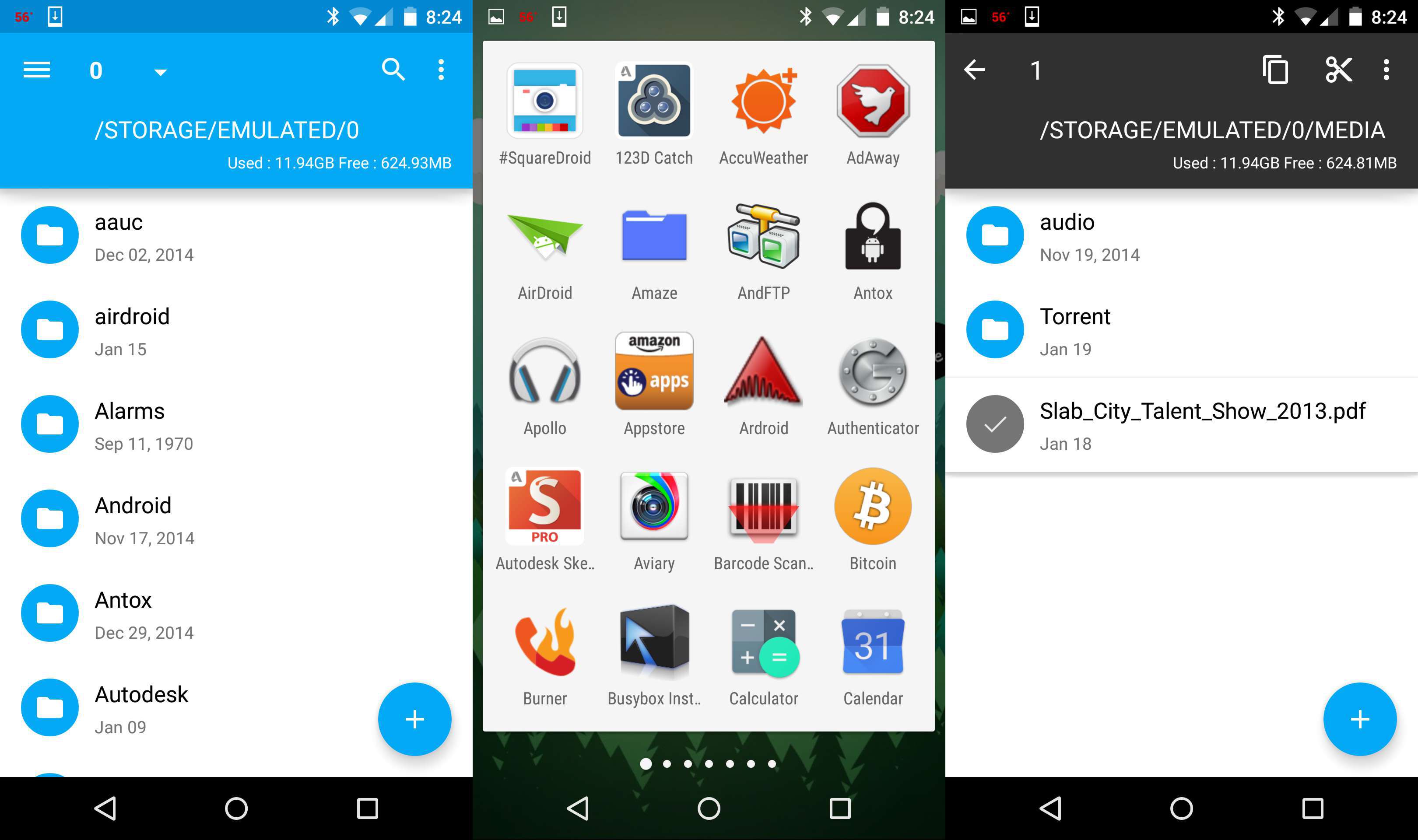
There are quite a lot of file managers for android to choose from. Most of them pack a lot of features. Features that sometimes feel a lot like bloat. I don’t need my file manager to connect to Microsoft’s cloud storage. I want something free, simple, and efficient.
I’ve fallen in love with Amaze File Manager. It’s probably the best file manager I’ve used for Android. Amaze is an open source project and like a lot of programs I like it does one thing and does it well.
There is no networking tools or media sharing but a full arsenal of “Copy”, “Paste”, “Cut”, and my favorite “New Folder”. This is what I’m going to need 99% of the time.
Amaze follows the design guide lines of the Material Design specification that Google laid out last year. You can change the color of the theme in the settings if you’d like but the default blue looks good. The application has proven to be stable and very light weight. Not to forget fast.

